LUM_AVERAGE_CVIP
lum_average_cvip() - Creates a gray-scale image from a color image.
Contents
SYNTAX
OutputImage = lum_average_cvip(InputImage)
Input parameter includes:
- InputImage - input image
Output parameter Includes:
- OutputImage - Output image
DESCRIPTION
This function converts a color image to a gray scale image. It performs an RGB to luminance transform according to the formula
P = (band1 + band2 + band3)/3
REFERENCE
1. Scott E Umbaugh. DIGITAL IMAGE PROCESSING AND ANALYSIS: Applications with MATLAB and CVIPtools, 3rd Edition.
EXAMPLE
% Read Image X = imread('Car.bmp'); % Call function S1 = lum_average_cvip(X); % Display Input Image figure;imshow(X);title('Input Image - Color Image'); % Display Output Image figure;imshow(S1,[]);title('Output Image - Gray-scale Image');
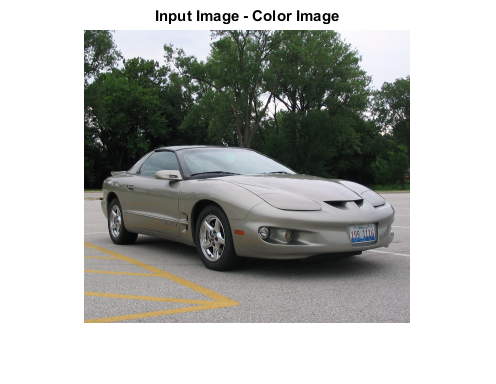
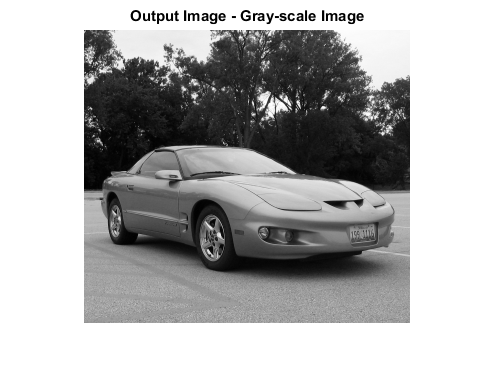
CREDITS
Author: Deependra Mishra, March 2017
Copyright © 2017-2018 Scott
E Umbaugh
For updates visit CVIP Toolbox Website