LOGREMAP_CVIP
logremap_cvip() -Logarithmic remapping of an image data.
Contents
SYNTAX
[ realImage, phaseImage ] = logremap_cvip( inputImage, band)
Input Parameters include:
- inImage - 1-band input image of MxN size or 3-band input image of MxNx3 size.The input image can be of uint8 or uint16 or double or complex double class. If double class, the function assumes the data range of image is from 0 to 1.
- band - Selection of single band. (Optional) ('R' - red, 'G' - green, 'B' - blue) Band is of characters and strings class. All bands (default)
Output Parameters include :
- realImage - Log-remapped image having same size of input image.It is magnitude image if the input image is of complex double type.
- phaseImage - Linearly remapped phase image.Only for complex double class type input image.If input image is real image, phase image is empty matrix.
DESCRIPTION
The function performs the logarithmic remapping of an input image. The input image can be either real image or complex image. If complex, the function computes real image and phase phase, returns two log remapped images. If the input image is multi-band image,the user has option to select single band for remap and return the remapped version of that band only. Or the user can select all bands by not passing band parameter during the function call. After logarithmic remapping, the histograms of the image are stretched for better display.
REFERENCE
1. Scott E Umbaugh. DIGITAL IMAGE PROCESSING AND ANALYSIS: Applications with MATLAB and CVIPtools, 3rd Edition.
EXAMPLE
% Read image I = imread('butterfly.tif'); % complex image fftimg = fft_cvip(I ,[]); % magnitude Image and all bands are selected (default) M = logremap_cvip(fftimg); % select red band only band = 'r'; % magnitude image M1 and phase image P1 [M1,P1] = logremap_cvip(fftimg,band); % Display input image figure;imshow(I);title('Input Image'); % Display output image figure;imshow(M1,[]);title('Magnitude Image'); figure;imshow(P1,[]);title('Phase Image');
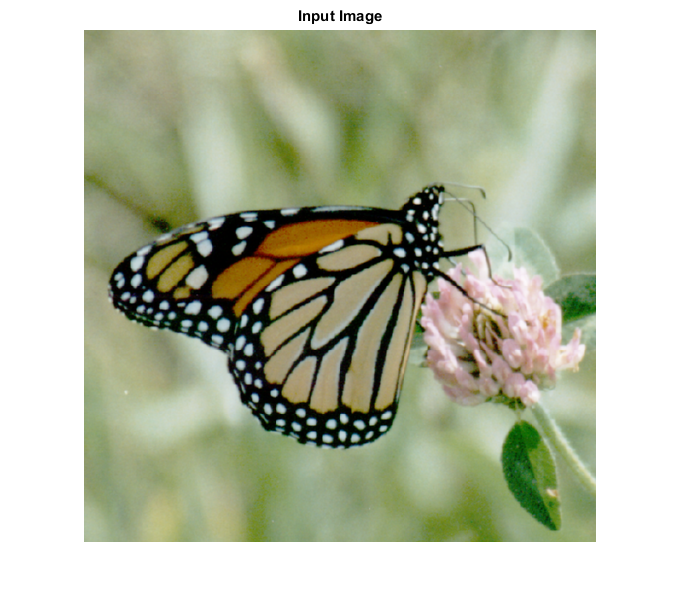
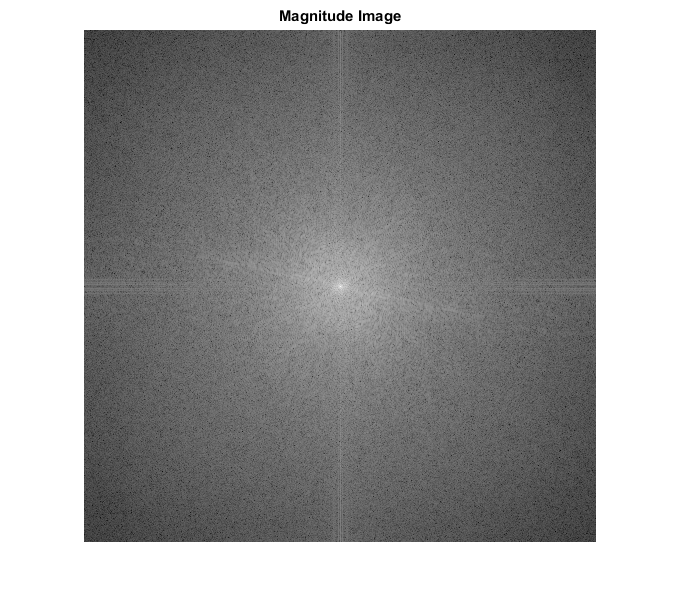
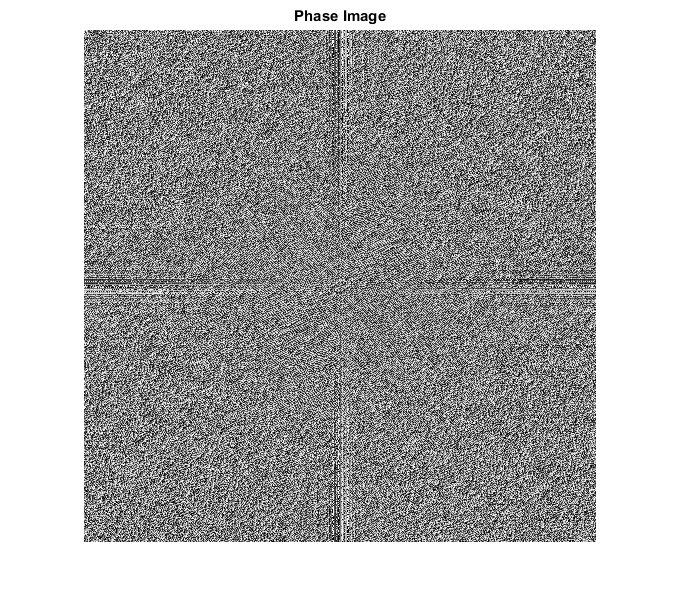
CREDITS
Author:Norsang Lama, March 2017
Copyright © 2017-2018 Scott
E Umbaugh
For updates visit CVIP Toolbox Website