H_IMAGE_CVIP
h_image_cvip() - creates a mask image according to the size and type.
Contents
SYNTAX
out_img = h_image_cvip( type, height, width)
Input parameters include:
- type - Mask type. type = 1 Constant mask. type = 2 center weighted mask. type = 3 Gaussian
- height - height of the image.
- width - width of the image.
Output parameters include :
- out_img - Mask image corresponding to type, height and width.
DESCRIPTION
The function creates a mask image of size specified by the user in terms of height and width parameters. The mask can be of three types depending on the type input i.e., Constant Mask, Center weighted Mask, Gaussian Mask.
REFERENCE
1.Scott E Umbaugh. DIGITAL IMAGE PROCESSING AND ANALYSIS: Applications with MATLAB and CVIPtools, 3rd Edition.
EXAMPLE
% type type1 = 2; % type - 2 center weighted mask. type2 = 3; % type - 3 Gaussian % height of the mask image. height1 = 40; height2 =240; % width of the mask image width1 = 50; width2 = 250; % mask image out_img1 = h_image_cvip(type1,height1,width1); out_img2 = h_image_cvip(type2,height2,width2); % Display output image figure;imshow(remap_cvip(out_img1,[]));title('Output Mask image 1'); figure;imshow(remap_cvip(out_img2,[]));title('Output Mask image 2');

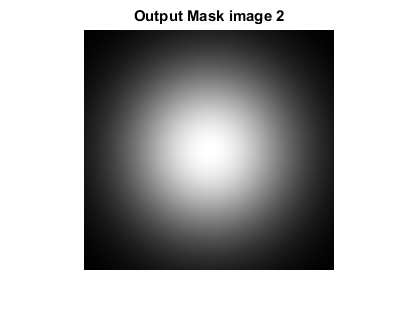
CREDITS
Author: Mehrdad Alvandipour, March 2017
Copyright © 2017-2018 Scott
E Umbaugh
For updates visit CVIP Toolbox Website